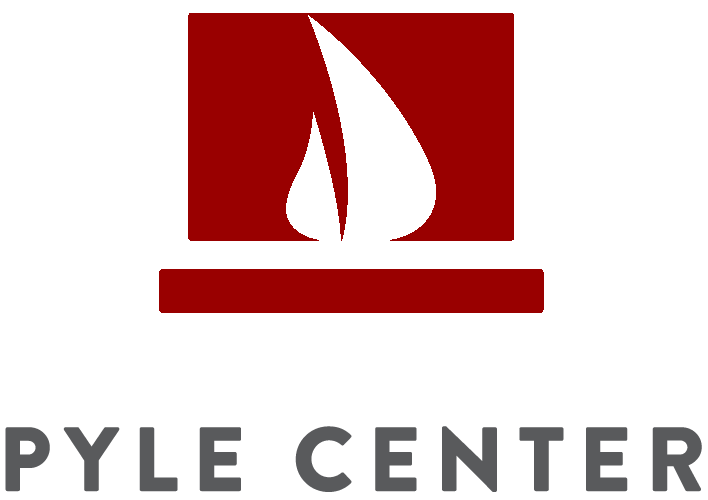FREQUENTLY ASKED QUESTIONS
Q: What is a CEU?
A: The Continuing Education Unit, commonly known as a CEU, is a nationally recognized way of recording the educational accomplishments of an individual who has completed significant non-credit educational and career enhancement experiences. One CEU is a unit of measurement defined as ten hours of full participation in an organized continuing education experience. For example, an authorized continuing education program that requires a participant to attend 16 hours of scheduled meeting time would be valued at 1.6 CEUs.
The CEU process offers printable validation and acknowledgement of extra learning sessions that students are involved in outside of the normal work environment. Although CEUs are not equivalent to academic credit and are not accepted by most colleges and universities toward a degree, they may be accepted as evidence of educational attainment by employers, certification and licensing agencies, and professional associations. Participants should check with their licensing/accreditation agencies regarding the acceptance of CEU credit.
Q: Set up CEUs for your program?
A: There is a $5 charge per attendee. Student Records does not invoice or accept payments from individual participants for CEU requests. All requests are submitted by the sponsoring department and billed directly to the sponsoring department. Please note that if an event is using Conference Centers’ Registration Services, this fee is already included and no additional charges will be incurred.
UW-Madison departments may offer CEUs for continuing education courses provided the criteria and standards are met. Program Coordinators wishing to make CEUS available must complete and submit the CEU Application Form at least 30 days prior to the program start date.
Once the program is completed, a program roster and the number of CEUs per participant must also be submitted. Complete information is required for all students as it will be entered into their student record file.
Once the completed roster is received by the Student Records office, a completion certificate will be produced showing the CEUs earned. This process is typically completed within two weeks after the roster is received. Certificates can be e-mailed in one batch to the Program Coordinator for distribution, mailed to individual recipients, or e-mailed to recipients (if fewer than 10 recipients per program).
Students may also request an official transcript of CEUs earned through participating departments for a fee through the Student Records Office.
For more information, please contact: studentrecords@wisc.edu or 608-262-1953
Q: How do I get access to real time and past event reports?
A: Please go here to find authorization forms. Access is granted at 2 levels:
Internet Users have access to data using a web browser for events the user has access to.
Named Users have direct access to the database for real time information, which can be launched here: https://uw.ungerboeck.com/prod. Named users require special authorization.
Q: What do I do if I am unable to log in to view reports?
A: You may reset your password by following this link: https://services.ungerboeck.com/usm_p8_ForgotPassword.aspx
If your password does not work and you are sure you have the correct password, please log into https://hosted.ungerboeck.com/ After logging in this should sync your version with the current version of the reports library, which should allow you to log in.
If you have been locked out of the login portal, email helpdesk@ungerboeck.com with your log in information and request to be unlocked, or wait 30 minutes and try again.
Q: How can I track certificate series programs?
A: We have built custom reports to help track certificate series’ and we will work with individual units to implement certificate monitoring if desired.
Q: How do I print a completion report for an individual?
A: Run a completion report for the appropriate event (for the entire event) and print the page(s) you need.
Q: What happens to the registration web link after a program has been completed?
A: Events are set up to stop registration based on a predetermined date and time selected by the user. The default date is typically the day and time an event begins but can be any date/time the user selects.
Q: What is the best browser to use to view reports as a Named User?
A: For the best experience, use a current version of Internet Explorer or Firefox.
Q: What is the best browser to use as an Internet User?
A: Reports are browser non specific for internet users.
Q: Are there any guidelines for copying/exporting internet reports?
A: There is no export to Excel or PDF button available for reports. However, you can copy and paste into Excel by highlighting the relevant information within the data table. Be aware that highlighting outside of the appropriate data table may cause pasted information to format improperly.
Q: What do the letter codes stand for on the reports?
A: Each report has a guide that should contain any codes used in the report. Those guides are on the web located just after the report description and typically begin with a numeric sequence beginning with 7.
Q: How do I merge duplicate accounts?
A: The request form can be found here. If you have multiple accounts you would like to submit as a batch, please contact us at registrationsmanager@wisc.edu.
Q: Where do I find UW-Madison sales tax policies and forms that will apply to my event?
A: Follow this link to find the appropriate form.